During the pandemic,
I received several Bonjuk gift coupons through Kakao, and I still had one left unused.
I recently discovered that Bonjuk offers bibimbap options, not just porridge,
so I decided to try it out by ordering delivery.

To place a delivery order, you need to use the Bonorder app.

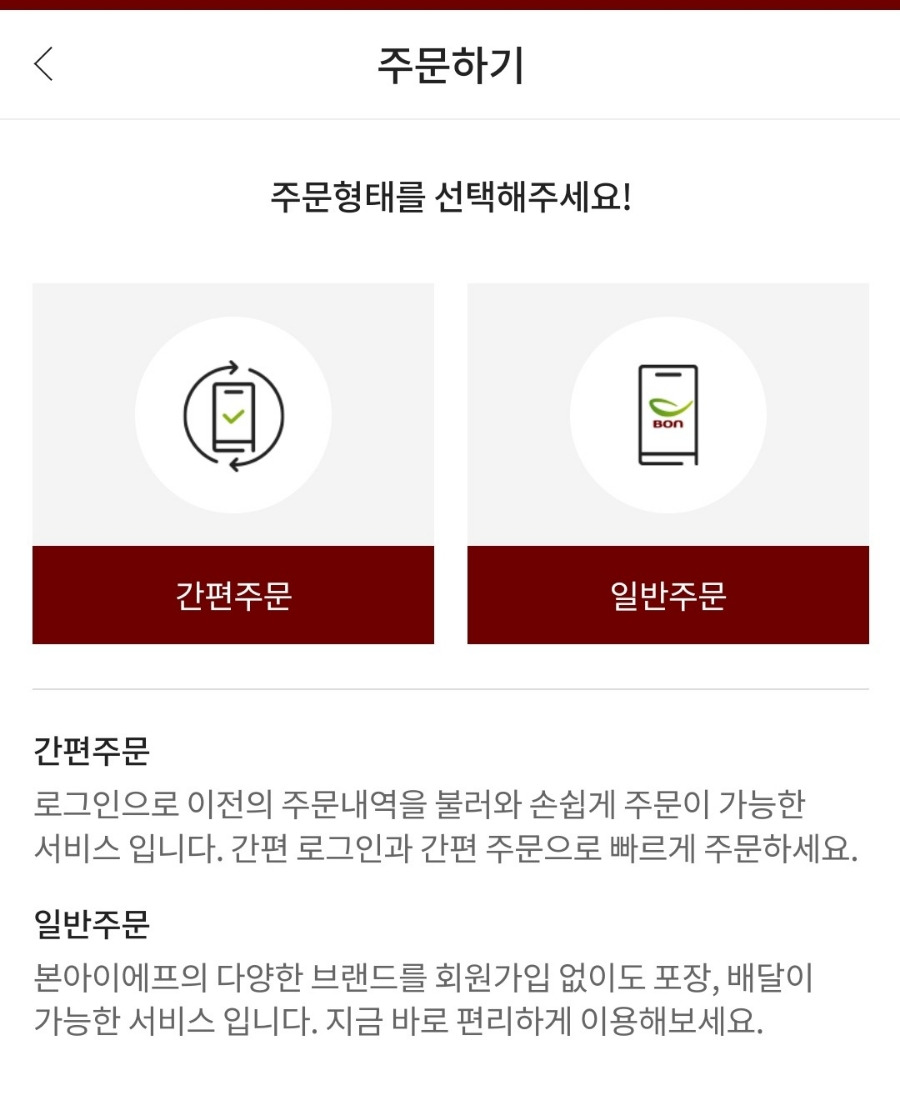
When you open the app, you'll be greeted by Lim Young-woong!
From the main screen, tap on "General Order."

Then, select "Bonjuk" at the top of the list.
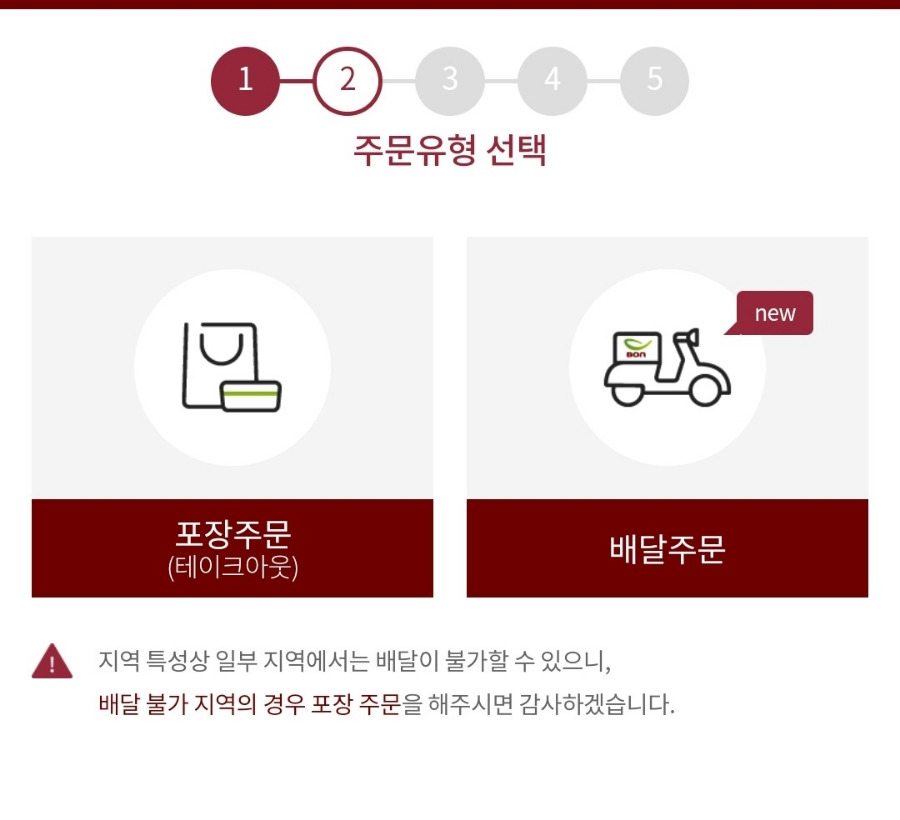
Since I’m getting delivery, I clicked on "Delivery Order."
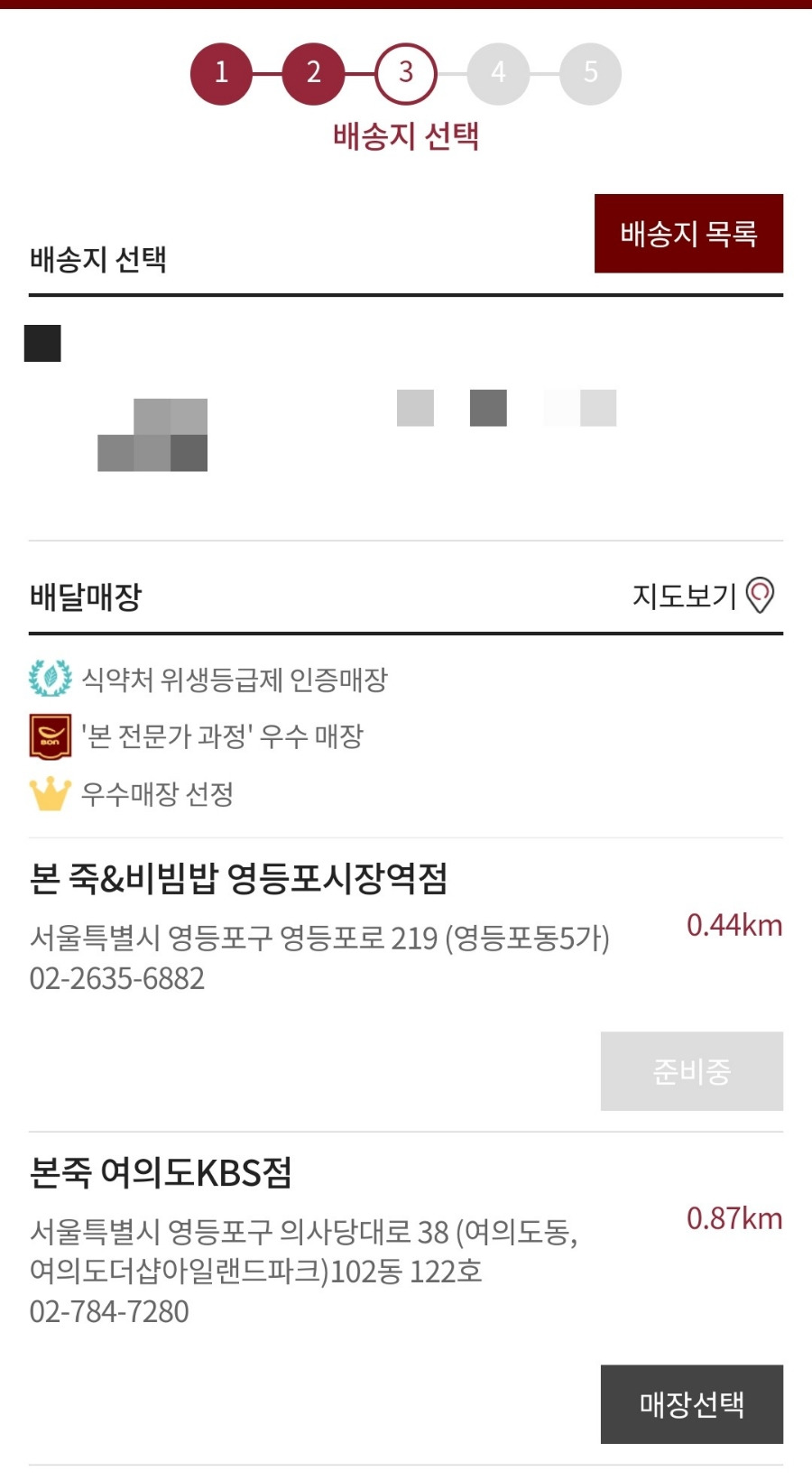
After entering your delivery address, nearby stores will appear.
Choose the store you want to order from.
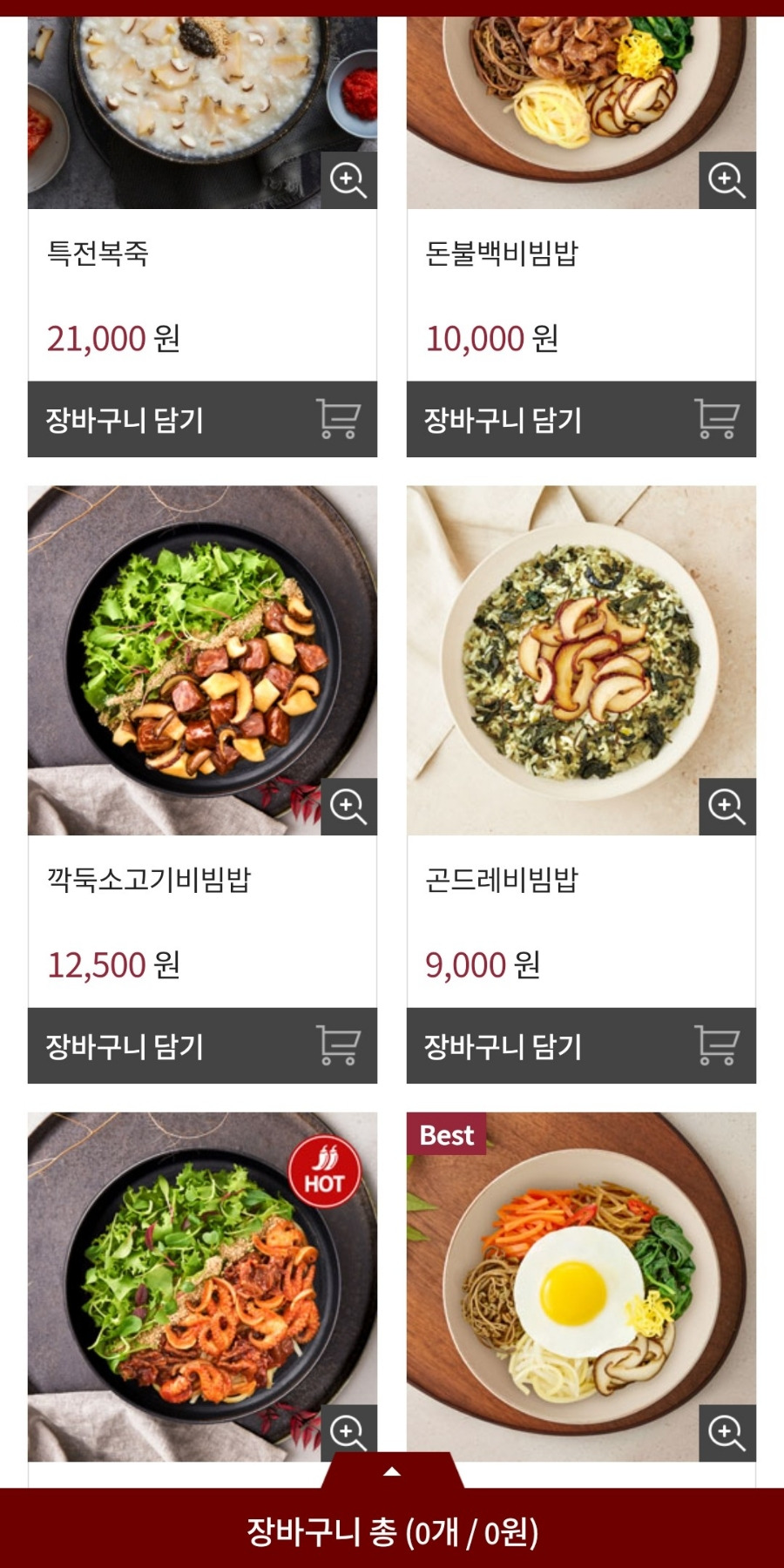
Browse through the menu of the selected store, and add your desired items to the cart.
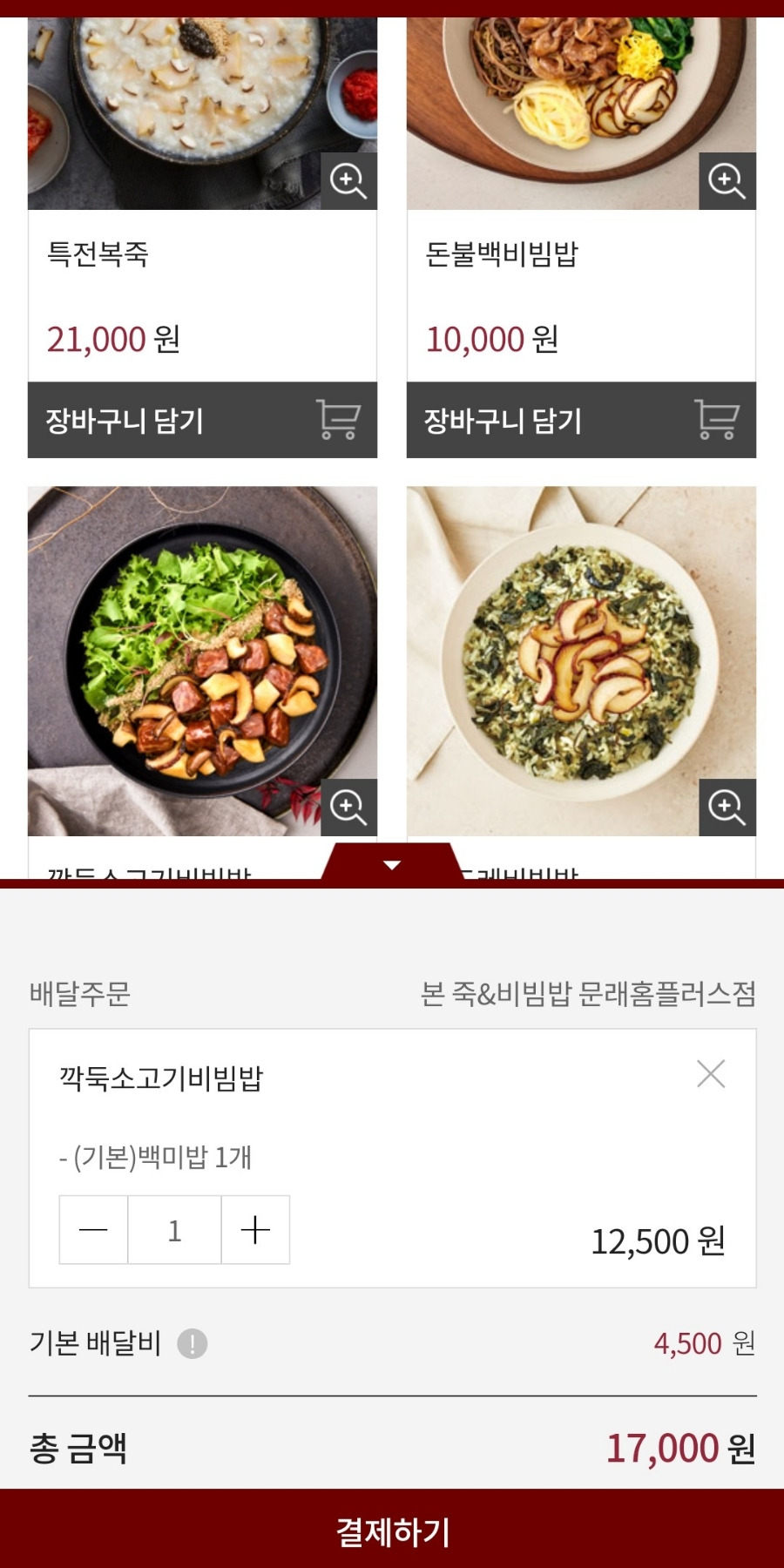
I chose the Diced Beef Bibimbap.
After selecting your items, tap on "Checkout."
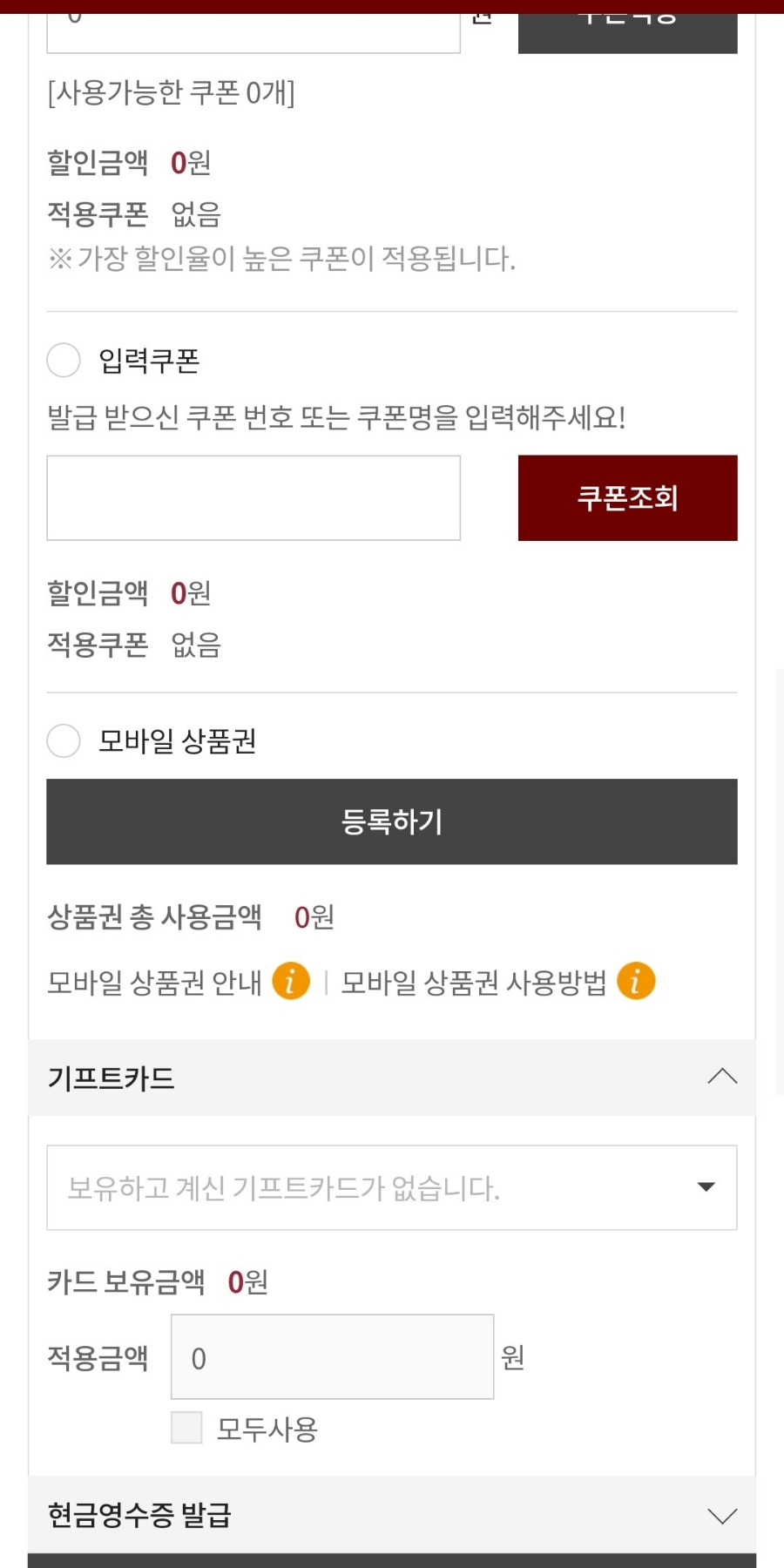
To use your mobile gift certificate, click on the "Register Mobile Gift Certificate" button.
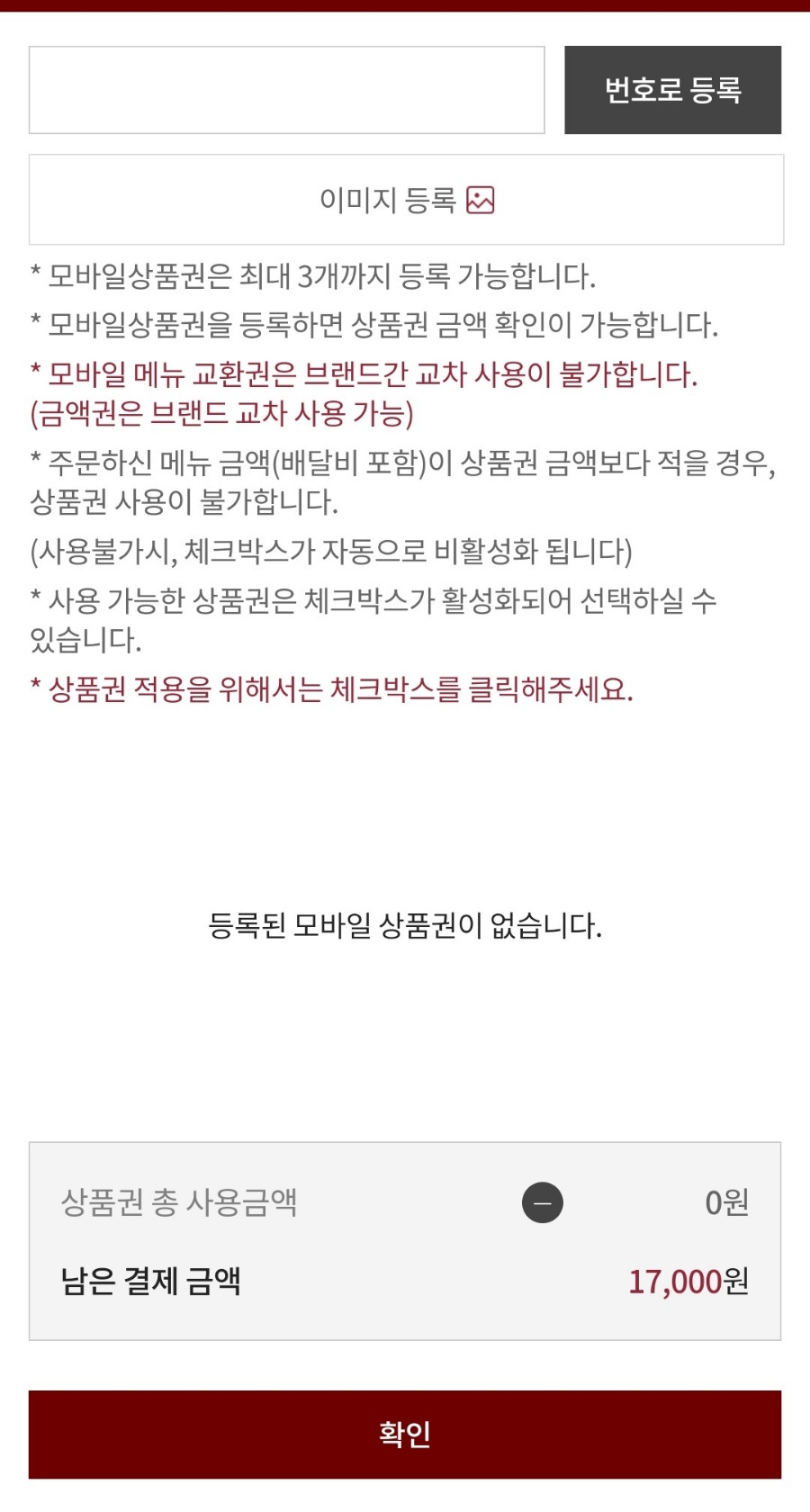
Open the KakaoTalk app, find the barcode, and enter the number below it to register your coupon!
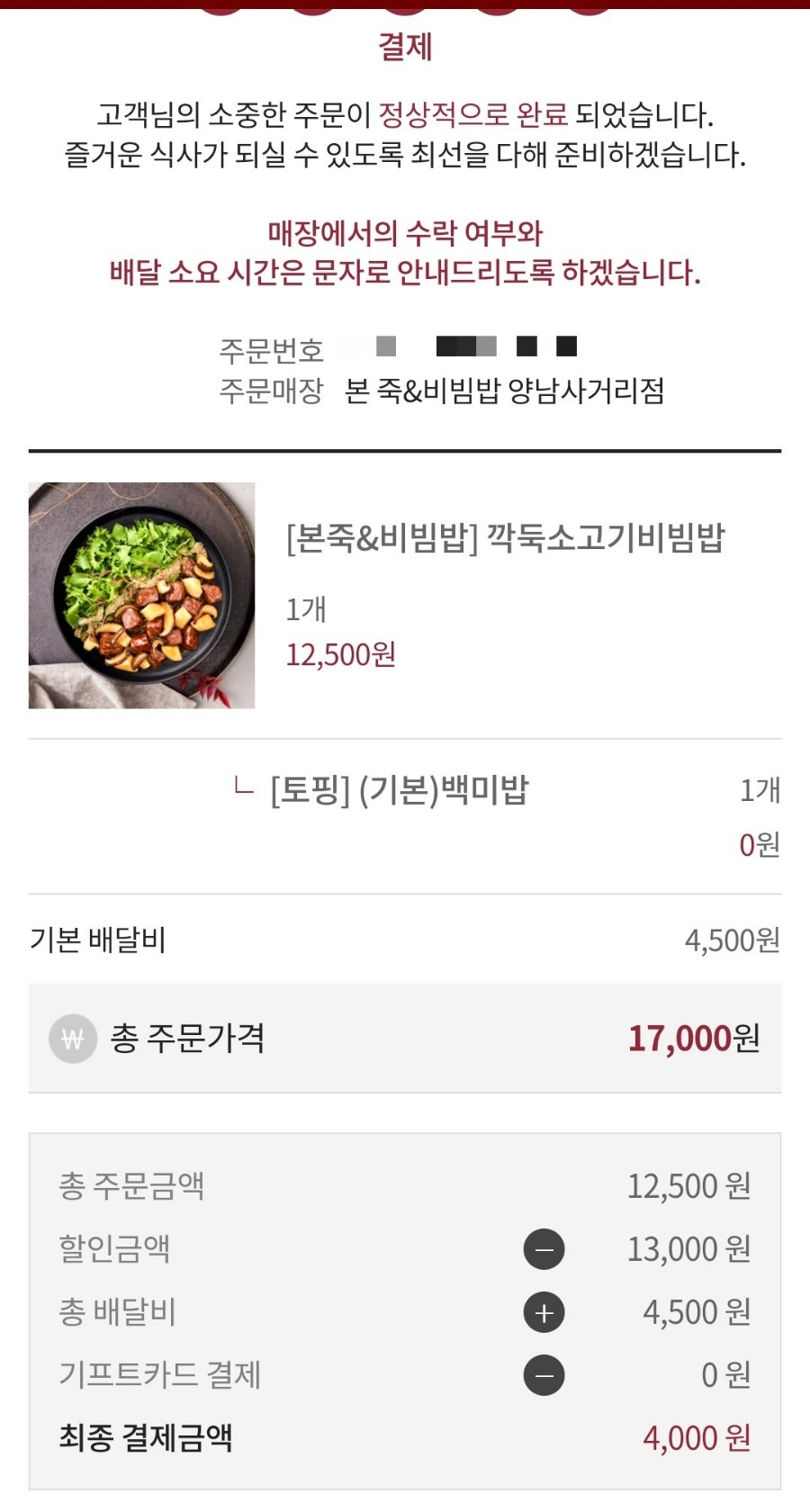
My order was Diced Beef Bibimbap for 12,500 KRW, with a delivery fee of 4,500 KRW, totaling 17,000 KRW.
Since I had a 13,000 KRW coupon, I only paid 4,000 KRW for delivery!
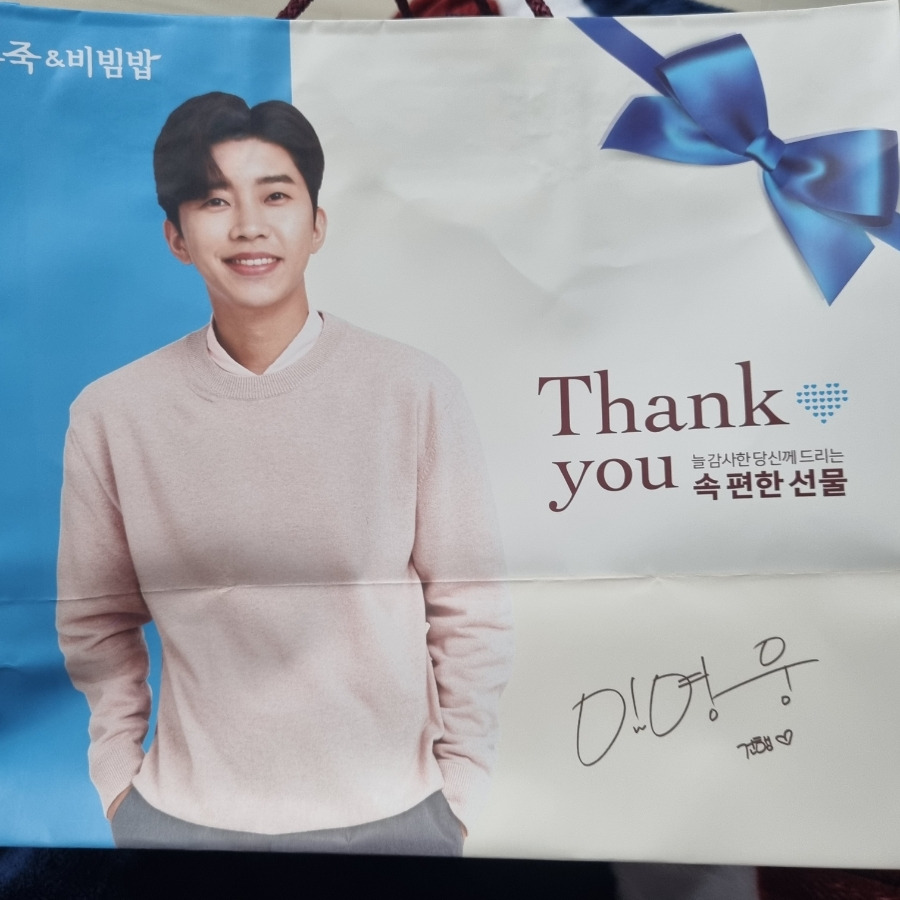
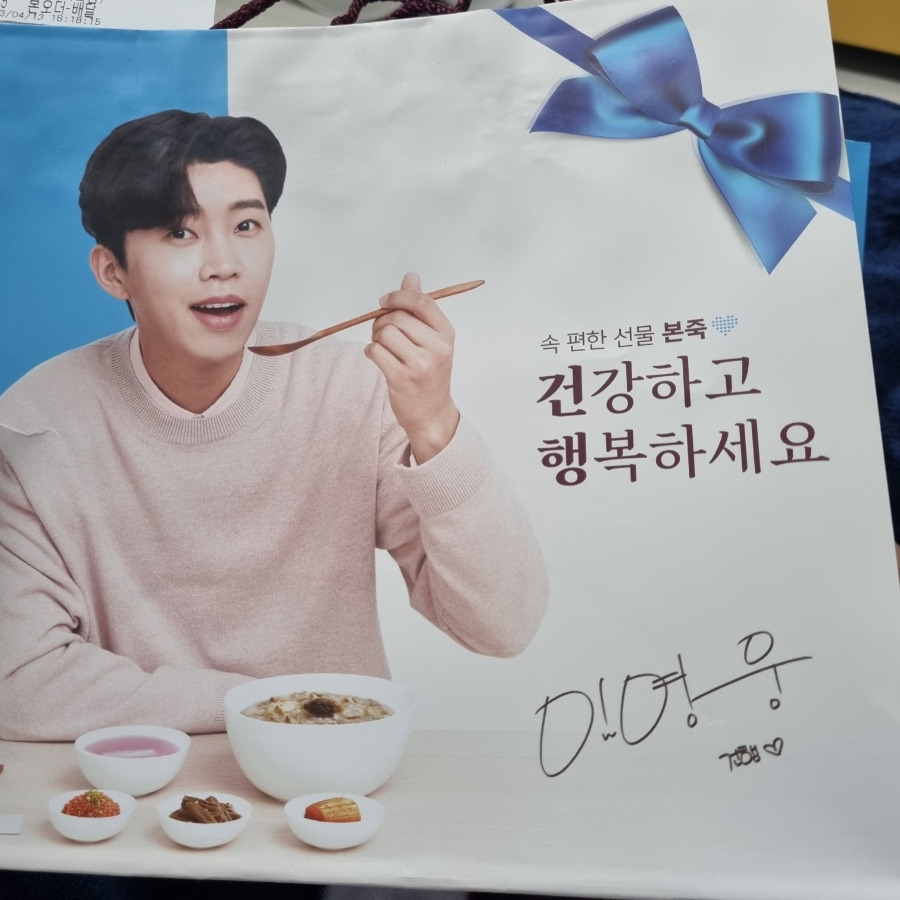
The food arrived exactly 30 minutes later, as promised.
The paper bag even had Lim Young-woong’s picture on both sides, which made me smile.

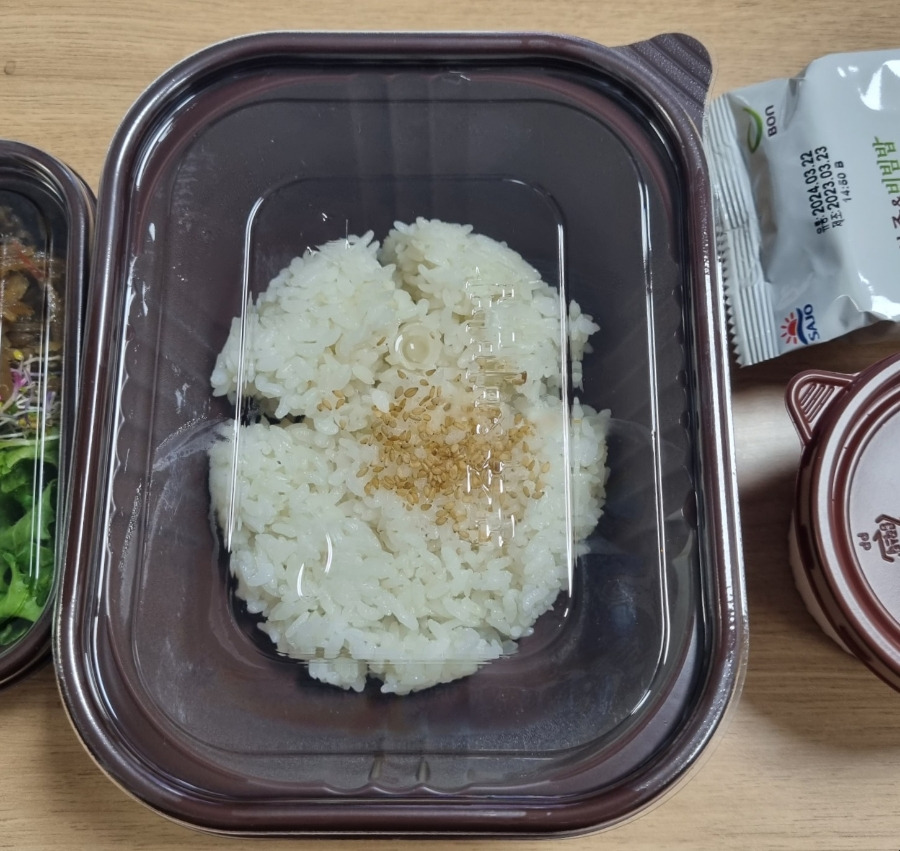
Inside, I found delicious beef, mushrooms, burdock, and sprouts—all ready to be mixed.

There was even a Lim Young-woong photo card included!
I wasn’t expecting to receive some seaweed too, so that was a nice surprise.


I poured the rice into the bowl, added sesame oil and lemon soy sauce, and mixed it all together.

A healthy and satisfying meal, completed with just a few taps on my phone!



